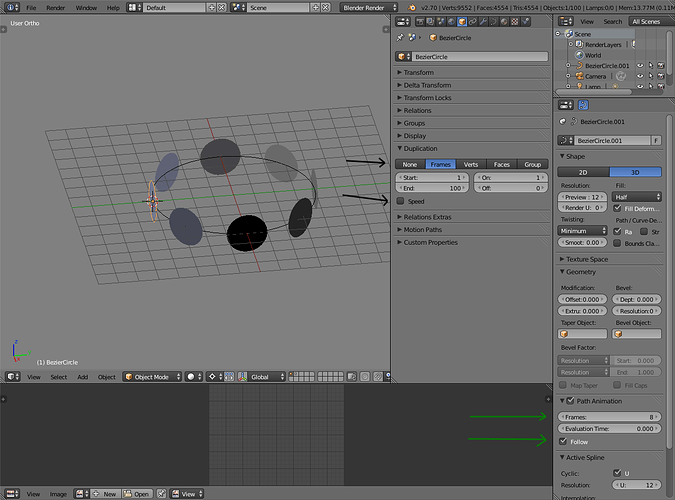I’m making an amusement park ride and want to have a curve duplicated around the origin at 0,0,0. I created the circles to show the desired result for the location of the yellow object. The yellow object is a curve that needs to stay “2D” so that it remains filled in as a plane. There is an empty at the origin which I use as an array “object offset” for all the other objects in the model. For most objects I would just transform the origin to the empty, but for a 2D curve CTRL-A chooses an origin on the curve plane. Is it possible to do this without converting my curve object to a mesh object?
I know several ways to accomplish what I’m looking to do, but they all involve converting to mesh, or applying transforms. For the sake of keeping a file as simple as possible, it would be nice to just keep a curve. Anyone know a trick to help me out?