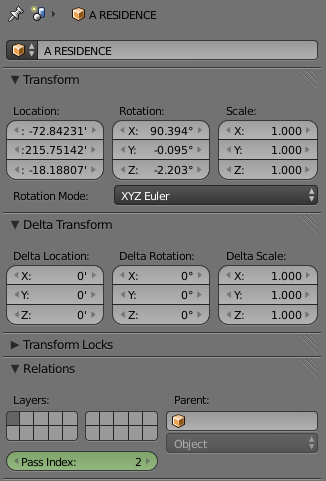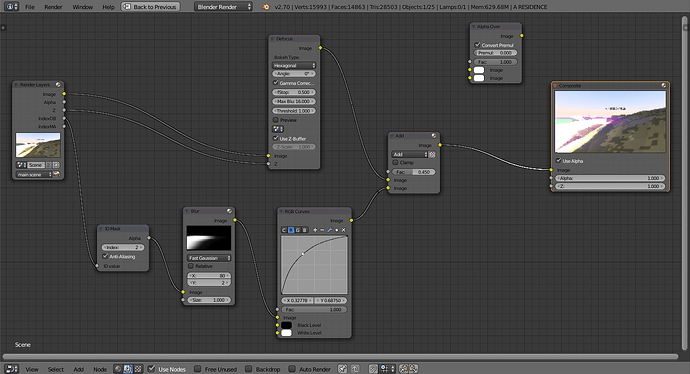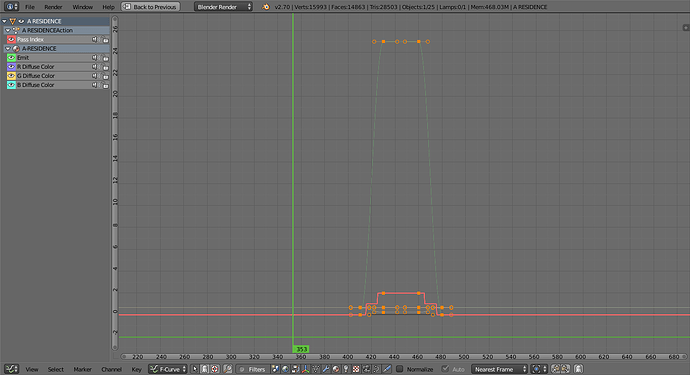I am trying to smoothly animate the “Pass Index” of an object for glow effect.
I’m using an ‘ID Mask’ node that connects to the ‘IndexOB’ of a ‘Render Layers’ node. While the animation does work, the interpolated curve is stepped and I cannot smooth it by interpolation. According Graph Editor, the ‘Pass Index’ is only animatable in discrete values.
According to the wiki (http://wiki.blender.org/index.php/Doc:2.6/Manual/Animation/Editors/Graph/FCurves):
Remember that some Fcurves can only take discrete values, in which case they are always shown as if constant interpolated, whatever option you chose.
Is there a way to work around this? The glow effect only looks good if I can ease in and ease out of it.
ID masks are integers so you can’t have something like 2.3 !
Can you not have ID mask 2 and ID mask 3 as outputs and just mix the two.
For a more specific answer you need to supply a specific question with the usual screenshots and blend files etc
OK - I have gotten some screen shots together of the:
-object,
-scene nodes
-curves
Using the ‘pass index’ is a great simple way of getting the glow effect without going too crazy with the node setup.
I’d like to maintain the simplicity of the setup if possible - but at the end of the day easing in and easing out of the glow effect is the most important thing.
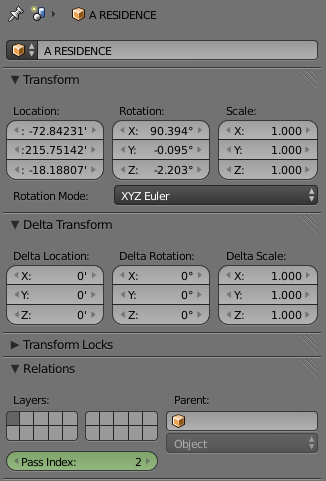
Thanks for suggesting another item to add keys to. I ended up adding a ‘mix’ node and animated that from zero to 0.5 and that did the trick.
Your explanation of why integer based things can’t be smoothly interpolated were very helpful too:
ID masks are integers so you can’t have something like 2.3 !
Can you not have ID mask 2 and ID mask 3 as outputs and just mix the two.