Very well done! I like ! 
Any suggestions?
I see a few things I could suggest. just a few ideas for you 
The background Sky
…seems a bit too bright…those ships are lost in it. and it takes away my eye…its distracting me from seeing what is far more interesting. It makes it hard for me to know where to look.
The city…
The city building lights don’t fade with the distance…that would really help give more depth to the scene. Overall it looks a bit flat with your current lighting levels.
Background moon?
The lighting for it is hard to get. So If you could tell us what is going on with that moon / planet. Typical it would be lit up from the sun.
Her
…Nice work on her face…
She looks very cool…I don’t think she is too doll like at all.
The suit looks too shinny…you might tone done the specular.
Her Lighting.
the overall lighting right now isn’t allowing her face to stand out…with a toned down sky and city I think your girl will read a lot better.
You could think about ways to get light on her face in ways that make us go wow, yeah, cool.
Its a bit washed out flat at the moment. If her gun had some lights on it you could use that light source to give her face some sparkle. Find some ways to give her more drama in how she gets hit by light…perhaps there is a light on the building she is sitting on…show a hint of that…make us believe your lighting. That will go a long way toward making your great scene be drop dead amazing.
Her pool of light…the Disney guys did this all the time…the main character got a ‘pool’ of light centered on them. All other lights were judged against the main pool.
Good Lighting tips…
http://home.elka.pw.edu.pl/~mskrajno/tutorials/lighting/general/General.html
Her story.
Her story is unclear from her body and face expressions. So changing that will depend on what you want her to be in this scene. Tell us about why she is there and what is going on.
The large ship in the air…
ships in the night sky will have little detail seen…what we see is small lights and a silhouette …I would take out most of those lights on the ship…make a few lights do more…highlight the cool design details. A search light from the big ship toward the ground? that would give a quick story right away…she is being hunted. Only if that is what you intend though.
The composition…
…could use more of a triangle setup. Standard triangle: she is the bottom left, the ship is the top tip, your moon is the bottom right. Bring those elements in tighter to each other. Its a very wide screen format, did you have a reason for that?
GOOD STUFF!
I think you have an awesome scene going on, I love scenes like these. I just think you need to give it some tweaks…You have fantastic building details…make some of the most interesting details show off…then, lose details when they are not as interesting.
Keep posting please. I can’t wait to see where you go from here.
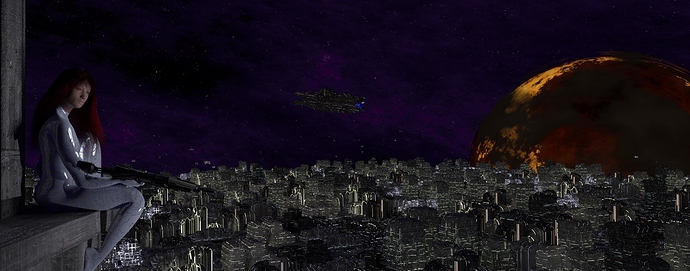
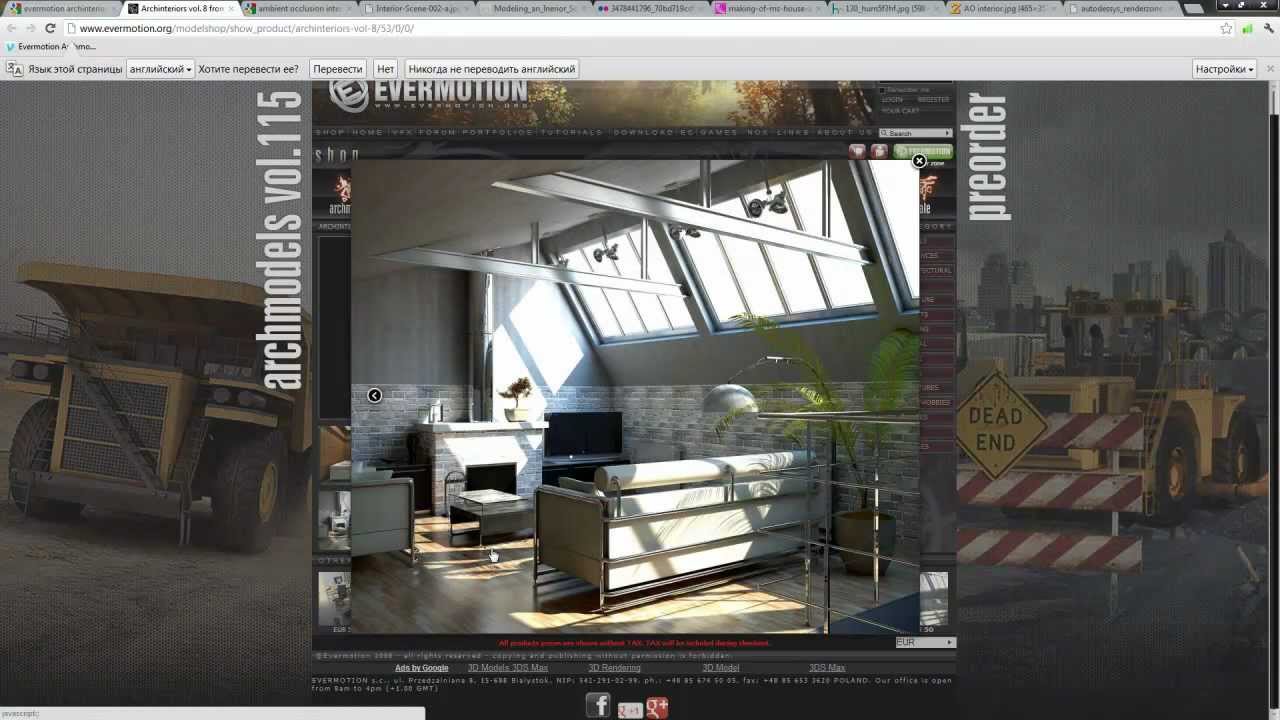
 Try giving her hair more flow. Brush it back just a bit or add in a wind force. I would imagine it would be quite windy that high up.
Try giving her hair more flow. Brush it back just a bit or add in a wind force. I would imagine it would be quite windy that high up.
 Well done!
Well done!

