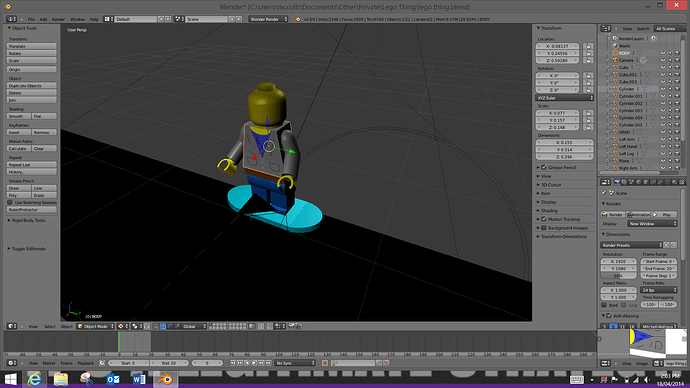when I add a texture to blender 2.69 the image shows up when its in texture mode but wont show up when I render it. ive searched up youtube videos and none of them seem to help
any advise would be very helpful
Hi, hard to say without file/screenshot, you have to set Vector in Material settings to Generated or UV?
If you upload the file don´t forget to pack the image in to the blend file.
Cheers, mib
so this is it when its textured ( I think its textured) the sphere down the bottom that changes it between object, wire and rendered mode is on texture but when its on rendered:[ATTACH=CONFIG]303449[/ATTACH]
in the display window I have it set to texture but when I set it to rendered it just goes to this:[ATTACH=CONFIG]303452[/ATTACH]
when I have the display window set to texture it looks like this:
but when I render it it looks like this and the texture doesn’t show up: [ATTACH=CONFIG]303455[/ATTACH]
I don’t know what your specific problem is,
but one important thing to know about texture mode is that it doesn’t show you the material of the object,
it shows you just the texture from the Image editor on the unwrapped object (the image might not even be related to the object as a material).
for that you need the rendered mode.
Hope I helped.
The screenshts miss out most of the really important info. That’s why you should supply your blend file with textures.
Did you actually add the texture to the material slot or did you just put it in the UV /Image Editor window ? Add the texture to the material set to use the UV mapping and to influence colour.
im quite new to blender so if anyone had any helpful tips or could run me through the texturing process it would be really helpful
YOur material for that part needs to have a texture in it and set to UV in mapping. The texture should then be the image you have used in the 2d UV Image Editor. In Blender Render, you need to set a texture slot under the Texture tab in Properties panel. In Cycles, you need to add an Image Texture node and plug it into your diffuse shader, and use a Texture Coordinate node to set the texture to use UV mapping.
ive gone through that process but I cant seem to get the image to fit the shape
do I have to add a certain modifier in order for the uv map to work?
See, this is how we would like to see your screenshot…
http://www.pasteall.org/blend/28566
Layout like this.
all that did was take me to a download site?
what do u want me to do?
Check your material/ texture set up check that you’ve UV unwrapped the body and have it on the texture map in the precise way Check out this example of using an image texture and UV map that I have, also the screen shot would have been perhaps more helpful if done in this way so that we can see what kind of entries you have in the texture pannel and if you have a node tree going, that should be a major area of the screen shot,
so if you’ve done the UV map correctly you need to unwrap the object with it all selected in edit mode, and you’ll get a nice wireframe of it in the UV/ image editor like I have shown here which you can manipulate around to conform to your model’s shape the texture pannel should have UV as the mapping type and select the UV map that you’re using for that texture, my scene just has one UV map so i didnt rename it. I’m hoping this helps atleast a little.
Open .blend and see the layout. Also compare settings and see why you do not have it textured.
[ATTACH=CONFIG]304697[/ATTACH]Hope this explanes it a bit better
Thanks for the help guys i looked at the bird picture and did those settings on my one and it worked so thanks for all the help guys
all it was was I had the co-ords set to the wrong place