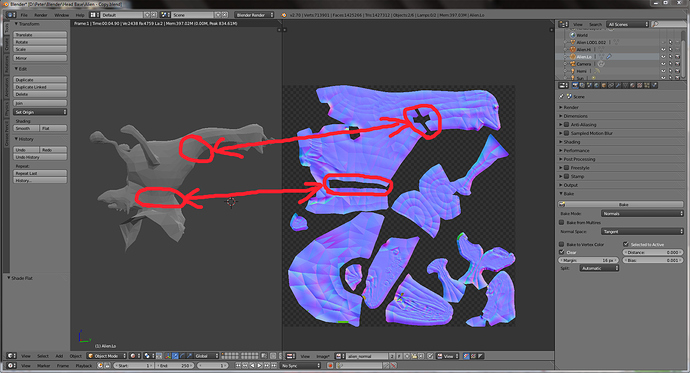After baking the normals onto my mesh I found there were gaps in the map. Aside from these, everything seems to be in order: my UV seems to be fine, the model was lit correctly solid as well as rendered and I recalculated normals just to be sure. Not sure what’s going on here.
It’s not in order, Shading Smooth over the Low Poly, a button on the left of your image.
You also have the High Poly hidden for the rendering. Look at the outliner, you must activate it for the render, the camera icon on the right side of the eye and the pointer icon.
I tested with smooth shading on. No effect on the actual issue.
High Poly is hidden from rendering only so as to not show in the viewport on the left, whilst baking it was of course active otherwise nothing would have baked at all.
I tried with your scene and it worked. Render icon active > Select High then Low poly (shift pressed) > Shading Smooth > TAB for edit mode > ctrl+A > New Image (in the UV View)> Bake Normals
It should work like that.
Hm, not sure if this fixed it or if it was just restarting my computer but I removed the folders from my blender install with old version numbers and when I tried baking again later it just worked. Exact same settings and procedure as before but this time it just worked.
Thanks for the help anyway.