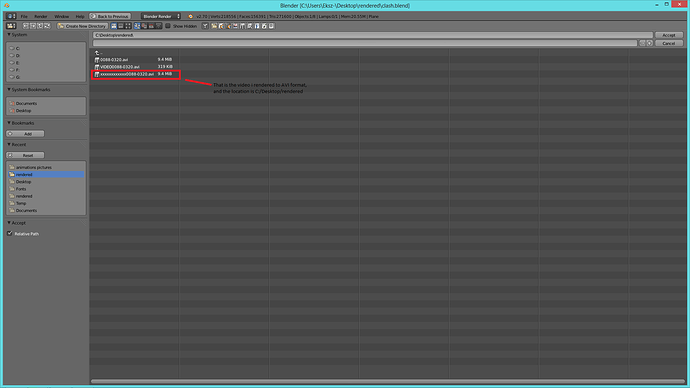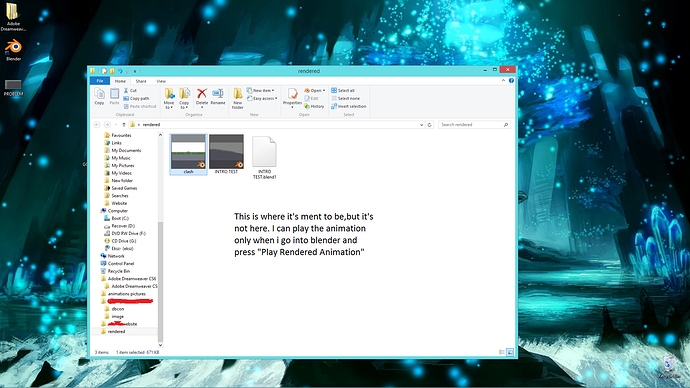So i have made animation in AVI format,everything is done,when i go to the file i saved it in it’s not there,however if i go back into blender and look at the file i saved it in its there,and i can play it through blender when i press " play rendered animation",whats going on? Please help im new to Blender
What exact format, codec and encoding settings are you using ?
Have you tried some other formats
Are you looking in the correct place
Blender version ?
Screenshots ?
The format is AVI everything on default, blender version 2.70. I found video where it says maybe i should have rendered it in PNG first and then create movie out of them but then why would the AVI work and play it’s just that it’s not in the saved folder and can only be seen from blender and played from there.
The format is AVI everything on default, blender version 2.70. I found video where it says maybe i should have rendered it in PNG first and then create movie out of them but then why would the AVI work and play it’s just that it’s not in the saved folder and can only be seen from blender and played from there. [ATTACH=CONFIG]302872[/ATTACH][ATTACH=CONFIG]302873[/ATTACH]
Just saying Avi is not enough info. AVi is not a codec, it’s just a container that can be used for various movie codecs
Do not ever render final result as AVI Raw, only use it when you have a specific reason to do so, if you don’t know what that specific reason is then don’t use it
You should ALWAYS render raw footage as a lossless image sequence. Use that to then create the final movie output
Learning everyday!Thanks for the info I will do the lossless image sequence and create the final movie!
Go into the control panel for windows. Then go to folder options, then enable “Show hidden files and folders”. Once you find the file, right click on it and go to properties and change the default program that opens the file. Files with unknown extensions may be set to be hidden.
You can also try to open whatever media player you use and find the file through that.