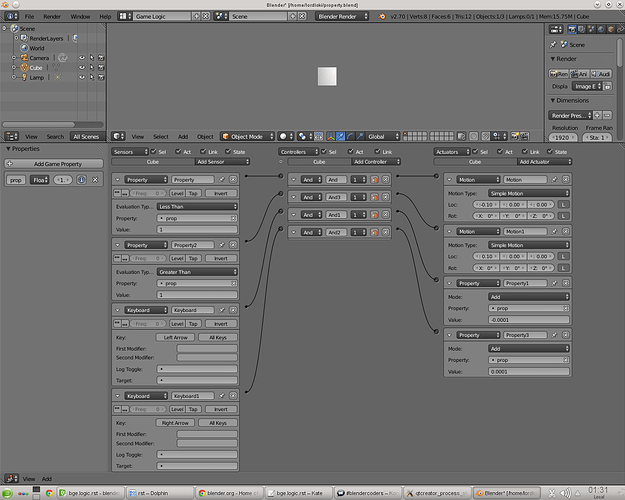It just seems like this would be somthing rather obvious to put in this sensor alongside the equal, not equal, and interval options.
I agree. You can obviously use the interval for this but it doesn’t make much sense to not have the greater than less than.
You can also use the expression controller for do it.
True, however by that logic, you could just not have the property sensor at all, really.
I think it’d be useful to have. I think it’d actually be quicker than interval in terms of performance.
you can use ‘inf’ for infinity, so between 1 and inf for example is >1
yeah
min:-inf max:10
X<10
inf?
I never heard anything about such thing … btw. it does not work. Is it somewhere documented?
Empty on min, I think is infinity negitive infinity,
And max empty in positive infinity.
Not sure though.
“inf” doesn’t work for me either. Would be quite useful.
Something that kind of bugs me about the interval evaluation type of the Property sensor is that it doesn’t work in both directions. If your minimum value is higher than your maximum, it just doesn’t work. There shouldn’t be a “maximum” and “minimum” value; just two values. This isn’t really a “problem”, however it should really check for which number is greater, then swap the greater than and less than comparisons. An interval between -3 and 5 is the same as an interval between 5 and -3.
I don’t use the logic bricks all too much now that I use Python (which I find much easier because I don’t have to use a second monitor to view the abysmal plethora of the chaotic entanglement known as logic bricks), but back when I did, this was quite annoying to me. It was, of course, a simple fix just to swap the numbers around 
As far as I was able to tell it is impossible to pass the sensor and “infinite” value. Whether by leaving one side blank, or by passing “inf”.
The only way to do this currently, with the sensors is to use an extremely high number.
And still it seems like such a simple addition (though I must admit I don’t know anything about how BGE is written).
And it would add a large amount of functionality, especially for those whom either don’t know how to use python, or choose not to.
I don’t use the logic bricks all too much now that I use Python
Python is really nice, some people seem to underestimate the power of it.
With the expression controller there is no urgent need to get this feature. Nevertheless it could be a good training for someone who wants to step into BGE development.
It includes GUI change + sensor enhancement.
I use alot of small pytbon scrips, and logic to trigger it, I only use python when logic can’t do something, I use properties to manage animations, and trigger scripts or logic based on the property, like if walk min:5 max 7: while spacebar is held- trigger walking jump.
This allows all objects to behave independantly, and I only need to copy the relevent scripts, not a wall of python.
If the property sensor allowed for input like
Ray.Distance or Ray1.hitPosition.x then logic could almost do anything.
I am not sure, but well made small scripts should in theory be the same as one long scripts or better.
looks good