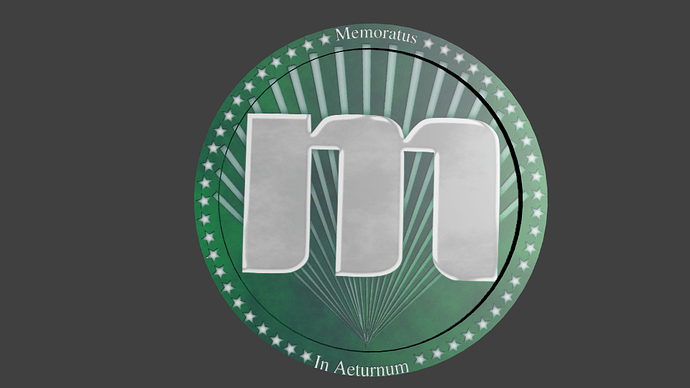The front face of this coin is right but on the back, the ring on the edge is out of sync with the face. I can’t even guess at what to do about it or why it turns out this way. I’ve started over several times and it keeps turning out like this, though this is the furthest out of sync it has been so far.

(I scaled this image down to 25% to upload it.)
BTW, I’m very, very new to Blender and I’m using techniques I picked up from two different youtube tutorials one that was too simple and the other was too hard because of the accent of the narrator and speed at which it is done.