Greetings!
First of all, sorry for muy poor English level. 
Well, this post is a test I’ve made thanks to an excellent tutorial that Andrew Price publised at blenderguru:
http://www.blenderguru.com/videos/rendering-an-interior-scene-with-cycles/
The fact is that today I found it and while I was viewing it I was thinking it would be great to make it in other render engines, not to compare engines quality, all of them are superb, but to the fun of achieve the same results with the different workflows and intrinsics related to each one.
What I propose to anyone is the opportunity to learn a bit more of rendering and texturing by adapting Andrew’s scene to his favourite engine or another that wants to try. In this case I have selected Yafaray because my hardware is not the best of all and I normally cannot get noiseless renders with the new engines. In this case Yafaray is really fast but I never managed to check if it suits for me because I thought that was a bit old (shaders) and its development is not as fast as others; so at the end always I returned to Lux, Cycles or Octane with the long rendertimes (I know cycles is not slow but I want to know another possibilities in case I need to and I don’t want to buy an vray license and in the case of octane, sometimes I run out of gpu memory or the render is more than 16 hours to be noisefree).
All of this is a personal thought, and I’m not saying that one renedr engine is better than other.
I will port the scene to my other render engines (I have a Thea standalone also) and lets see what happens.
The textures are the same from benderguru website, only I changed the walls saturation with gimp because I didn’t found how to do it with yafaray. So if you want to test the yafaray scene you will have to relink the textures and download them from cgtextures (links at benderguru site).
I expect Andrew forgive me for using his scene for this post.
I delete the scene to avoid copyright violation.
And this is my first render, yafaray and sppm without postpro, 36 minutes.


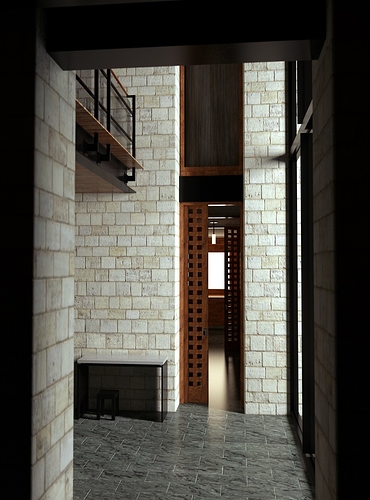
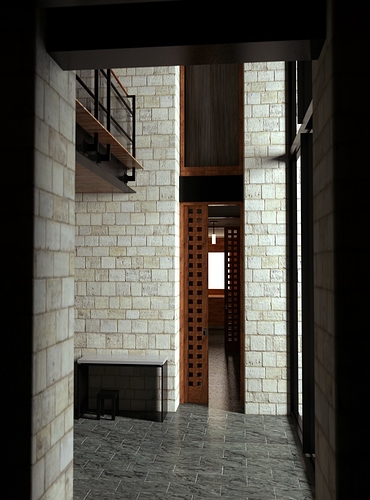



 writing from the reigns of the almighty 3dmax. xD
writing from the reigns of the almighty 3dmax. xD



