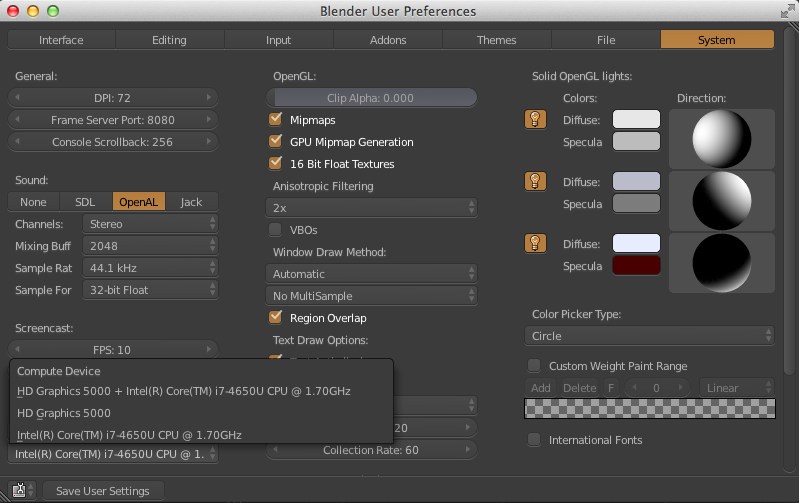Does anyone know how to enable GPU OpenCL on Mac version of Blender for Intel HD 5000 ? It seems like I can enable CPU OpenCL only.
I installed Mac OSX Mavericks today and it allows me to use OPENCL Drivers for Intel HD 5000 GPU.
I launch blender as such from terminal :
cd /Applications/Blender/blender.app/Contents/MacOS
export CYCLES_OPENCL_TEST=all
./blender
This allows me to enable GPU and CPU devices in the system as OpenCL compute devices and I can see both CPU and GPU in the OPENCL panel inside the user preferences.
However when I try to render a scene using any of the GPU devices I get the following error in the console:
Compiling OpenCL kernel …
OpenCL error (HD Graphics 5000): [CL_INVALID_BUILD_OPTIONS] : OpenCL Error : clBuildProgram failed: Invalid build options " -cl-fast-relaxed-math -D__KERNEL_OPENCL_APPLE__ -Wno-missing-prototypes "
OpenCL build failed: errors in console
Can anybody help me please ? (This test has been done with Blender 2.68a)
Thank you.
By the way GPU OpenCL works in LuxMark on the same machine so I think this has to do with Blender.
I will keep updating my findings, even though no one else responds I can see many people are looking into the thread.
Intel OpenCL rendering works with Blender 2.69 test build (and Mavericks), but only if I use the “Intel® Core™ i7-4650U CPU @ 1.7 GHz” option. Unfortunately this is the CPU kernel. When I try to use the “HD 5000” option or the CPU + GPU option blender crashes with an error :
Compiling OpenCL kernel …
Writing: /tmp/blender.crash.txt
Segmentation fault: 11
Following is the log file /tmp/blender.crash.txt :
Blender 2.68 (sub 5), Revision: 60355M
bpy.context.scene.cycles.device = ‘GPU’ # Property
backtrace
0 blender 0x0000000100138e84 blender_crash_handler_backtrace + 70
1 blender 0x00000001001390bb blender_crash_handler + 451
2 libsystem_platform.dylib 0x00007fff98a6f5aa _sigtramp + 26
3 libsystem_kernel.dylib 0x00007fff8de6f4b8 mach_port_mod_refs + 27
4 OpenCL 0x00007fff93d13538 OpenCL + 17720
5 OpenCL 0x00007fff93d21808 clBuildProgram + 2072
6 blender 0x0000000100c7c67a ZN3ccl12OpenCLDevice12build_kernelERKSsPS1 + 58
All 3 options compile and render just fine with LuxMark.
Hi, I tested this with i5 and HD 4000 and Windows 8 with the same result.
The Intel compiler can´t manage to build a Cycles kernel for Intel GPU,
This is the same problem as compiling kernel for AMD/ATI GPU.
Luxmark need a much smaller kernel and compiling work with AMD/ATI and Intel GPU.
We have to wait, cheers, mib.
So the solution lies in Cycles devs or in Intel ? Cause it seems like AMD users got the love.
Hi, there is a little process with AMD driver but Intel drivers need a little more work.
I don´t know about the process already, was only a test a few weeks ago.
Only Intel/AMD developers really could help here.
Cheers, mib.
Thank you very much for the valuable info. Let’s wait and see what happens.
Any update to this?