CONTROLS:
The default controls are mouselook for the camera, and WASD to move (although you need to press the midde mouse button to toggle manual camera controls- the default is automatic), LMB to jump and climb up a ledge, RMB to run and drop off a ledge.
Press F1 to switch to keyboard controls(WASD moves the camera, arrow keys move the character, left ctrl key toggles auto/manual cam controls, Z or shift runs and drops off ledge, X or Space jumps and climbs ledge), and F2 to switch back to mouse controls. F3 switches to Xbox 360 controller mode, which requires you to have a USB Xbox 360 controller plugged in and installed (you may need to unplug other joystick controllers for it to work). The Xbox 360 controls are: Left Stick- move, Right Stick move camera (manual camera controls must be toggled on with Y button), A button- jump or climb ledge, B button- drop off ledge. I don’t think any other kind of controller will work for this mode.
HOW TO PLAY:
In the demo level, you can reach the planet by jumping on some springs behind and to the right of the starting position. By going straight forward, touching the gravity switches to progress, then crossing a series of platforms you’ll be able to reach a large, blocky stone structure, which I call the gravity maze. The goal is to explore the maze using the gravity switches and find all 3 hidden Suzanne heads. The red flags are checkpoints. If you touch one and then die by falling or touching a spike ball, you’ll respawn at the checkpoint.
DESCRIPTION:
Hi, everyone. After a lot of hard work, I’ve finally got my third-person template finished to my satisfaction. I spent a lot of time making documentation, meaning a lot of code comments, setup instructions, and notes on using each of the features. I also added a couple new things as well: Xbox 360 controller support and Mario Galaxy style planetoid gravity.
Here’s a general summary of the features:
.Pretty much everything is configurable
.Three control schemes: keyboard only, keyboard/mouse, X360 gamepad
.Manual and automatic camera control
.Jumping, with configurable air control and variable jump height (depending on how long you hold it)
.Slope physics
.Compatibility with stairs and steps (you can adjust the maximum step height)
.Ledge hang and climb, with animations
.Gravity can be modified: there are switches that change it’s direction as well as planetoids with their own gravity field.
.Death, respawning, and checkpoint features
.Springs
.Support for moving platforms (but rotating ones aren’t handled properly yet)
All Python logic is stored in external modules, which allows for better organization and an easier way to use the module with other .blends (just copy the .py files into the same directory as the .blend). All the .py files and the .blend are packed into a .zip file, along with instructions and notes. If you plan to use this template, I strongly suggest you read all of the instructions and notes first. All the configuration settings are in the config.py file. If you want to do any tweaking, open that file in notepad, notepad++, or whatever .txt editor you have, and change the settings (it’s really easy to do, even if you don’t know Python).
The default controls are mouselook for the camera.
Also, you can change the default controls to Xbox 360 gamepad mode, if you like. All you need to do is, in the .blend file, select the controller object in the editor (it looks like a giant game controller), look in it’s logic panel, find the game property called “Control Scheme” and change its value to 3.
Okay, here’s the .zip file. It requires at least version 2.66 or later. You’re free to use it in any way you like.
Third Person Template.zip (1.53 MB)
Also, if you have any questions regarding how to use this template, or apply it to your character, feel free to ask. All feedback in general is welcome.
Here are some pics:[ATTACH=CONFIG]253132[/ATTACH][ATTACH=CONFIG]253131[/ATTACH]
Attachments
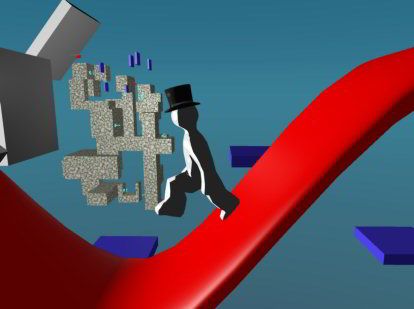


 I’ll try to edit the OP for clarity.
I’ll try to edit the OP for clarity. ?
?