Hello all,
I am new to the forums and have just started relearning Blender. I started with it back in high school 6 or so years ago but stopped due to limited time. I am currently trying to use the texture bake feature on an unwrapped UV map. However, after a few pixels are rendered, I receive the error in the title, “Circular Reference in Texture Stack”. I have never seen it before and have no clue what it means. I have tried searching here and on google but found nothing.
Thanks
http://www.blenderartists.org/forum/showthread.php?301869-Bad-results-and-error-when-making-normals
As you’ve made it more difficult by not attaching or even posted a link to your blend file (not even screenshots) there is limited help anyone can give you other than purely guesswork not knowing what you are EXACTLY trying to do.
Usually, it means you are trying to bake a texture on the same texture itself, so giving you the error message.
Sorry I didn’t post a pic. I was spent hours a few nights ago trying to figure it out, but couldn’t. I found this forum the next morning and quickly made a post before leaving for work. I will attach the .blend file. Essentially, what I am trying to do is to create one UV map texture for the model from the textures I have used in blender. I would also like to make normal and specular maps with the current settings. The UV is not the best because it is my first time ever trying this. Here is the link. http://www.pasteall.org/blend/23081
This has been bugging me as we’ll, and today I found out what is happening. The problem occurs when you try to bake a reflective material to a texture file that is used somewhere in the scene. It’s trying to bake the reflection of the texture to the texture itself, hence the circular reference.
The solution is to bake to a different texture (or a new one) or to turn off ray tracing for the bake.
Paul
Just wanted to say I’m having exactly the same problem. I hope it’s not some kind of new bug 
Not a bug, just my lack of understanding of blender. This tutorial fixed everything: http://youtu.be/HiASMYoZ9Sg
The sfx and music are horrifically kitsch but it’s a pretty good tutorial all the same 
For any new thread reader out there here is the solution:
When trying to bake to your low poly (or the model you want the bake to be applied) has to have no texture active in the material by going to [properties > textures] and in the [material textures type list] disable all of them.
The bug is that it is trying to bake a new texture while taking into consideration its own already active texturing.
- Genome36
NOT A BUG.
What is usually happening here is user error. Creating an empty texture to bake will usually keep that material selected in the texture panel. What this then does, is that it will tell blender to bake the empty texture onto itself. The right way to do it however, is to make sure that you select the texture map (eg. wood or concrete jpg image you applied to the object.) that you want to bake to the new empty texture. The last selected item on the texture panel is crucial here as blender will take that last selection as target.
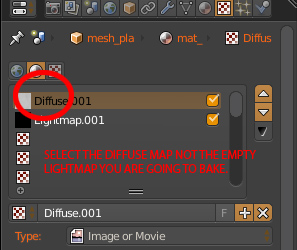
NOT A BUG.
What is usually happening here is user error. Creating an empty texture to bake will usually keep that material selected in the texture panel. What this then does, is that it will tell blender to bake the empty texture onto itself. The right way to do it however, is to make sure that you select the texture map (eg. wood or concrete jpg image you applied to the object.) that you want to bake to the new empty texture. The last selected item on the texture panel is crucial here as blender will take that last selection as target.
I don’t know. For me no matter what I select in the materials view Blender changes the image to point to the original texture and I get the circular reference error.
hello all, i had same problem and i couldnt get solution for it, when i saw those posts i decided to delete not only textures, i decided to delete all materials, and it worked! now i can make “bake” you should delete all of materials for low poly and it will work.
Could you attach a screenshot? I don’t see where I could disable the textures.
Thank Genome36, as you said, all target textures have to be disabled.
For future readers , to “Disable” texture ,
- choose correct target object,
- go to “property” (editor type: properties) > “Texture” (The red-white chess rectangle) > “Show Material Texture” (The middle circle-image button)
- uncheck those textures (The correct-sign have to disappear).
