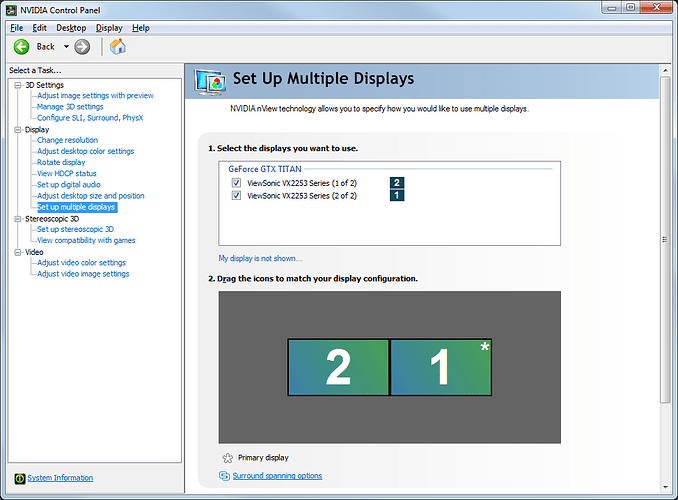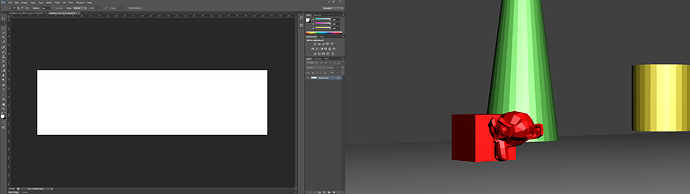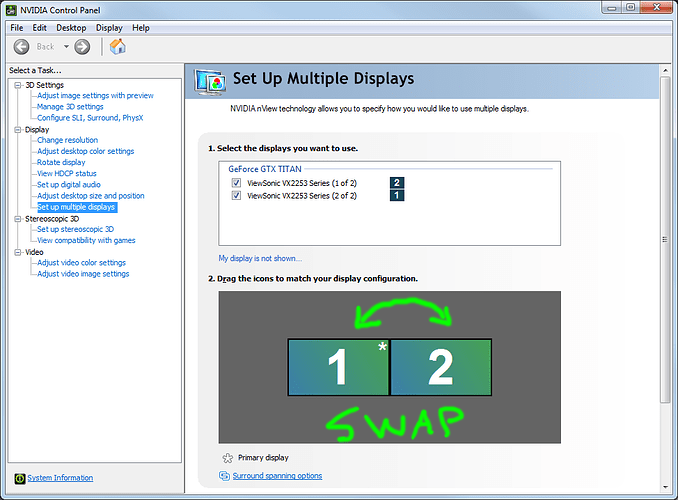I needed to test a 2 display system using the side-by-side stereo support that BGE already offers. Unfortunately, the game window only covered one of my displays. So, I figured out how to make the game window cover all displays and I would appreciate some help to test the patch.
Here is a picture of the new option to test when launching your game. I highlighted the 2 options you need for testing.

Here is a video showing this little treasure.
http://youtu.be/Mc-oaQZeBxc
Here is a test ‘game’ file. It uses a FPS camera controller to navigate. You may or may not want side-by-side stereo enabled.
https://dl.dropboxusercontent.com/u/64480429/spanTest_gameEngine.blend
Here is the GraphicAll build link:
Windows 32 bit: http://www.graphicall.org/1052
I NEED HELP WITH OSX AND LINUX BUILDS!
For builders, here is my patch:
https://dl.dropboxusercontent.com/u/64480429/patch_spanDesktop.patch
How to test? Glad you asked.
- Check (or uncheck) the ‘Span’ feature. I also prefer to enable the ‘Desktop’ feature too, so my desktop size does not get changed by the game engine.
- Export this file as a standalone Blender game. You will need the ‘Save As Game Engine Runtime’ addon (File->User Preferences). Then click ‘File->Export->Save As Game Engine Runtime’ to export a standalone game.
- Run your game.
- Perform these tests:
TEST 01: If you have more than one display connected, make sure checking ‘Span’ makes the game window cover the entire desktop.
TEST 02: If you have more than one display connected, make sure UNchecking ‘Span’ makes the game window cover ONLY one display.
TEST 03: If you have ONLY one display connected, make sure checking or UNchecking ‘Span’ results in the game window covering your display.
- Report the results here. Be nice to me. I hope to do more development work. Let me know how the tests went and what system setup you used (OS/bits, # of monitors, GPU(s)).
What other tests should we use? Can you break it? What happens when you disable ‘Desktop’ and specify reasonable (or unreasonable) values for the Resolution?
THANKS FOR ANY HELP!
I’ll do my best to tally the results here.
[TABLE=“class: grid, width: 500, align: center”]
build
setup: arch, arrangement, resolutions, GPU
TEST 01
TEST 02
TEST 03
user
win 32
win7-64, 1x2, 2x1600x1200, GeForce 460
pass
pass
pass
cyrfer
win 32
XP-32, 1x2, 2x1024x768, ATI integrated
pass
pass
pass
JTA
win 32
win7-64, 2x2, ATi HD 5550, 4x1920x1080
pass
pass
pass
jesterKing
win 32
win7-64, 1x2, GeForce 8800, 2x1920x1080
pass
pass
pass
dfelinto
win 32
win7-64, 1x2, 2x1920x1080, GTX Titan
fail
pass
pass
mmoore500
linux 64
Arch Linux 64bit (3.9.7 kernel), 2x1, 1600x900 and a 1920x1080, GT 425M
pass
fail
pass
Moguri
[/TABLE]
Reported issues:
01- The game window is not starting on the correct monitor when the monitor’s are swapped. (mmoore500)
02- In Blender, ALT+F11 (Toggle fullscreen) has incorrect behavior. (dfelinto)
03- In game, ‘dome’ shows incorrect behavior. (dfelinto)
04- On linux, game window size is already (display1.width+display2.width) x max(display1.height,display2.height) (Moguri). I need to make sure Windows code has the same behavior.