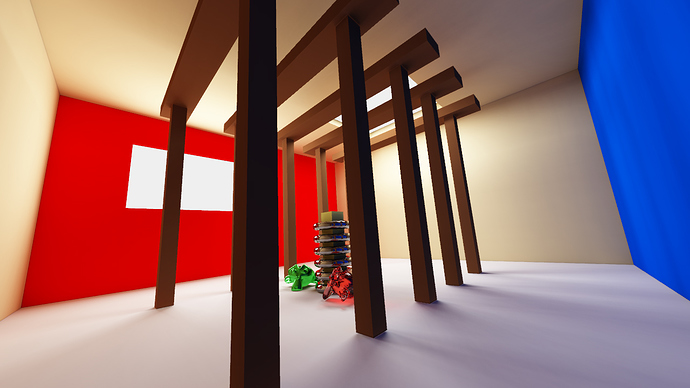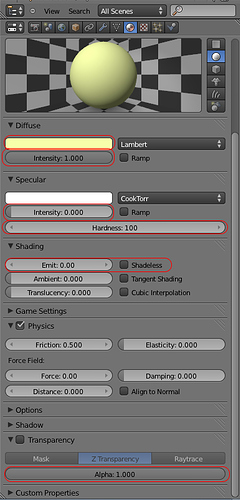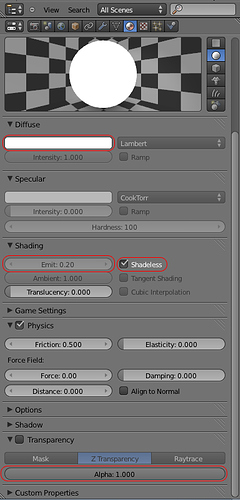Hi, this is my first contribution to the community, it is a script for Blender that let’s you export your meshes to the .MQO (metasequoia) format used by the Parthenon Renderer (FREE APP), which is a biased global illumination engine assisted by GPU (Directx 9) and has lightmap baking. You can download Parthenon from here http://www.bee-www.com/parthenon/ the script io_export_mqo.zip (3.67 KB)
NEW: Added video tutorial.
Here is a little description on how to use the script.
The script will export one file per object, and it takes some time to export complex scenes, so I do recommend testing with simple scenes before exporting. Follow the next steps.
1° Use materials.
only diffuse, alpha cutout and bump textures are supported, use the first three texture slots, all the textures you use must be placed in the same folder as your exported file
the specular intensity is equals to reflection, “0” value means non reflective
the transparency alpha value is for glass surfaces, values below 1.0 are refractive
2° Use any objects for lighting the scene.
activate the shadeless checkbox
the emit value is equal to the intensity of the light
3° Avoid multiple materials per object.
4° When you export activate the single File checkbox for testing your lighting and adjust the scale if you have problems with shadows.
5° Make a shortcut for the Parthenon, go to properties and add a resolution for your lightmaps.

6° Execute Parthenon, you can load multiple files at once for a batch render, change the mode to lightmaps, go to settings and adjust the iterations parameter for a cleaner image.

7° Go to rendering > run. The maps are saved in the same folder as your “.mqos” files.
And here are the lightmaps back to the BGE.
and an animation I made, rendered with Parthenon.
I know this is not a one click solution but I hope this helps someone!