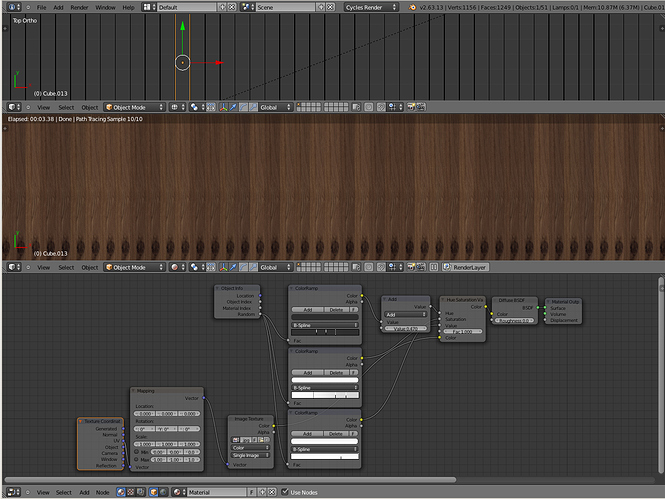Alain
June 24, 2012, 11:48am
1
Hi
You see in my example all boards have the same mappinglocation.
Does anybody know how to set Random X,Y and Z Location-Values to the Mappingnode ?
Kind regards
Alain
July 8, 2012, 1:47pm
2
Fantastic, it works !
Kind regards
@ ALain
this looks interesting for cycles
do you have a small sample file to thsi randomg thing!
not certain how and what it does with the nodes set up in cycles
also is the video tut for cycles also ?
can this be applied let say to a duplicated object or instaced object?
thanks for any feedback
Alain
July 9, 2012, 1:25pm
4
I’m not sure it helps:Random_Mapping_02_090712.zip (1.53 MB)
It still needs alot of improvements:
My little stupid head doesn’t find a solution for this at the moment.
Kind regards
thanks i 'll try to work tomorrow
and see what i can do with this
salutations
Getting closer to Floor Generator from CGSource!
Many thanks.
@ Alain
left random value
not certain what this infodoc node gives
or a random number between 0 and 1 ?
but the render looks very nice
nice work for UV map
thanks for sample file
salutations
Alain
July 15, 2012, 10:22am
8
The Object Info Node Random Output produces Values between 0 and 1 I guess.
Kind regards
Alain
July 16, 2012, 2:48am
9
Sanne did a little Update to simplify the Nodesetup.Object_Info_Random_Test_Parkett_08.zip (1.58 MB)
Thanks again to smart head Sanne
Kind regards
another thing here by default the texture coordinate node is not needed
it will defaul ot to UV now !
nice work
would like to see othe like that for stones surfaces or concrete wall or floor !
salutations
Alain
July 16, 2012, 5:02am
11
@Ricky http://www.cg-source.com ) for 3D Max in Blender
Kind regards
you mean to make like this !http://www.bing.com/images/search?q=wood+floor+images&view=detail&id=E3B18DCA52F9D6D1E2D992C5A56EC70D8B1FC51A&qpvt=wood+floor+images&FORM=IDFRIR
i’d like to have one to add 100’ of planks like that
did you check the script libray to see if there is one ?
i’v seen external rgram that can do that
thanks
Alain
July 16, 2012, 8:12am
13
For Blender 2.6 there os not such a Script. The has been a Floorgenerator for Blender 2.49.
Kind regards
did not see one for 2.6 yet !
but do you have the link for this floor generator in 2.49
i might ahve it on my HD
as i said i need to do several floor for the titanic dck
thanks
Alain
July 28, 2012, 6:07am
15
sorry what is this link ?
give a page but not certain what to do with this ?
thanks
Alain
July 28, 2012, 6:43am
17
This is the link to the floor generator for Blender 2.48.
Kind regards
don’t know since last internet 9 update from microsoft
and i tried the link page and i cannot select anything on that page!
dont’ know
thanks
Alain
July 28, 2012, 10:28am
19
I suggest you to use Firefox and not Internet Explorer
Kind regards
got the floor wall script
have you ever use it ?
it makes the tiles but when rendering you dont’ really see it as tiles!
thanks