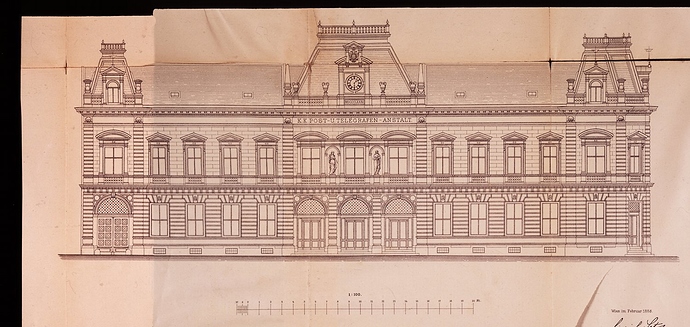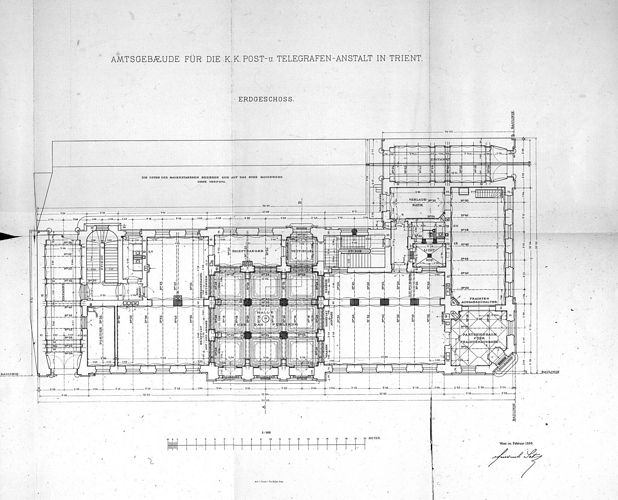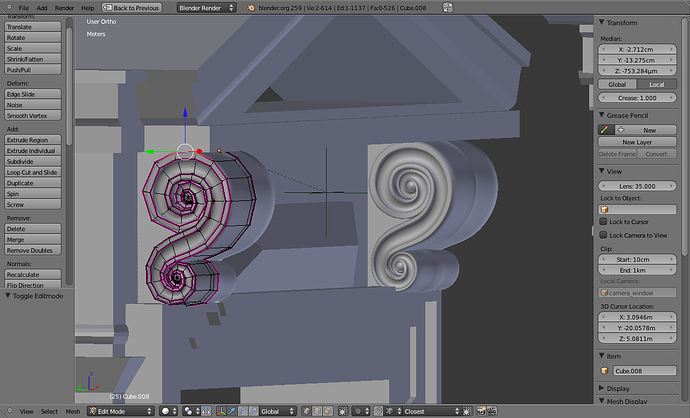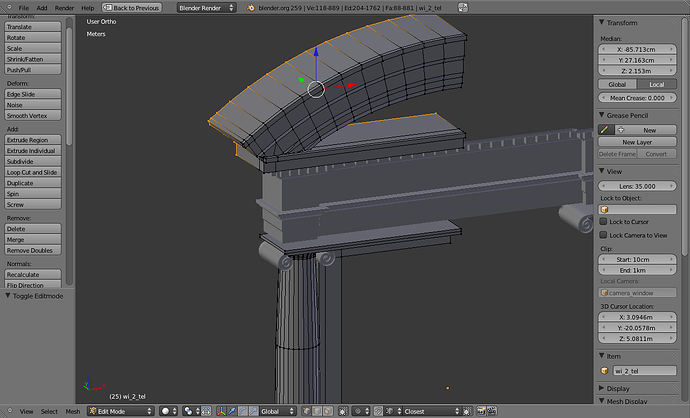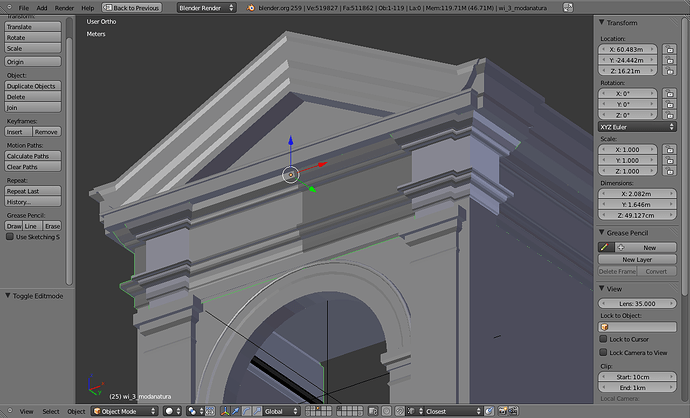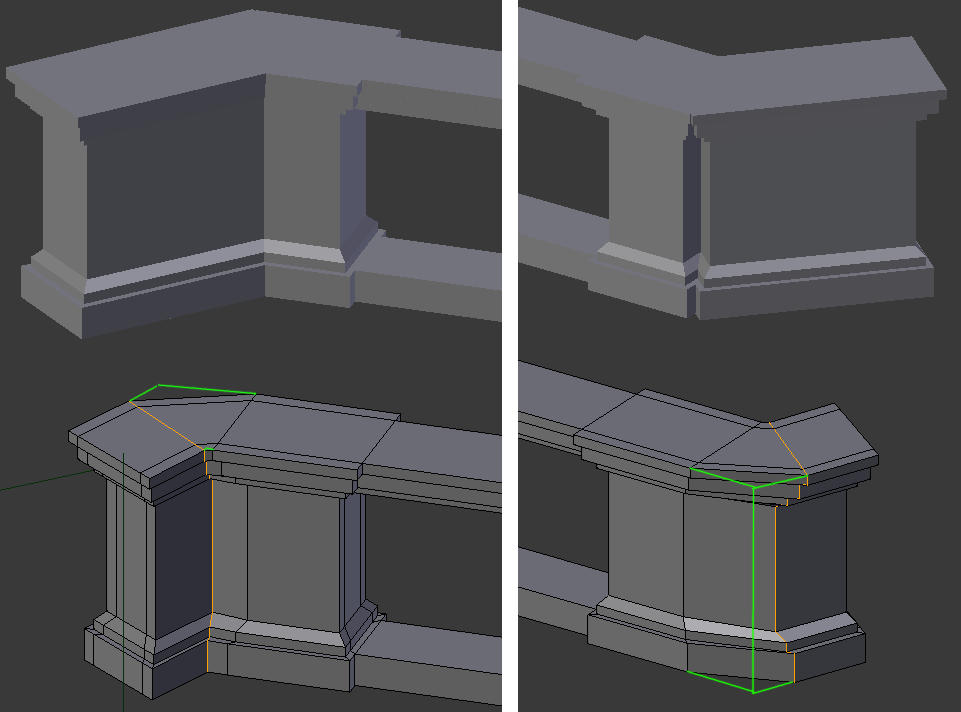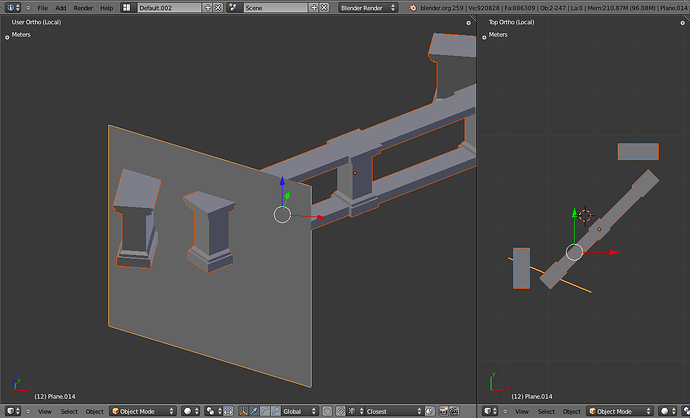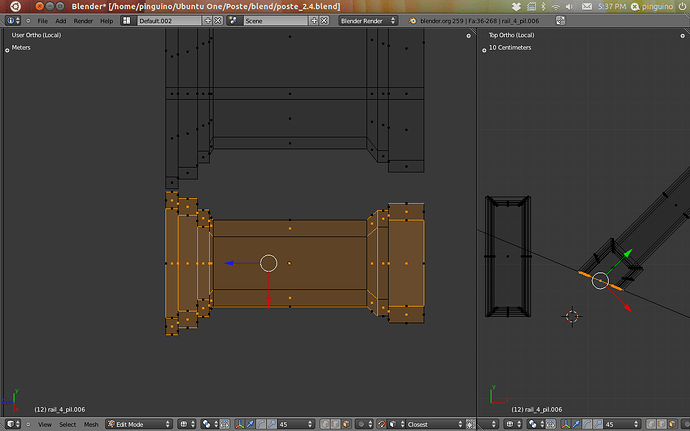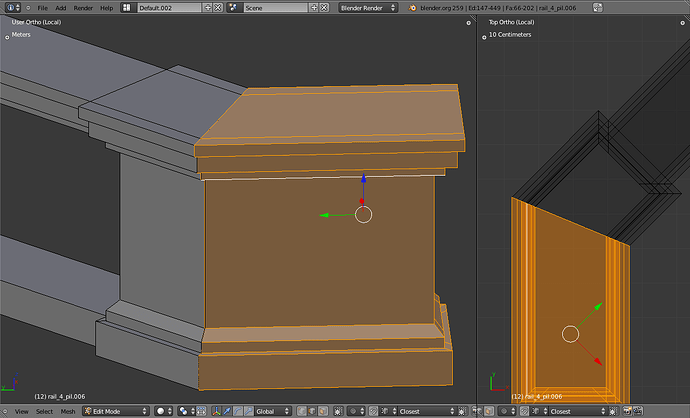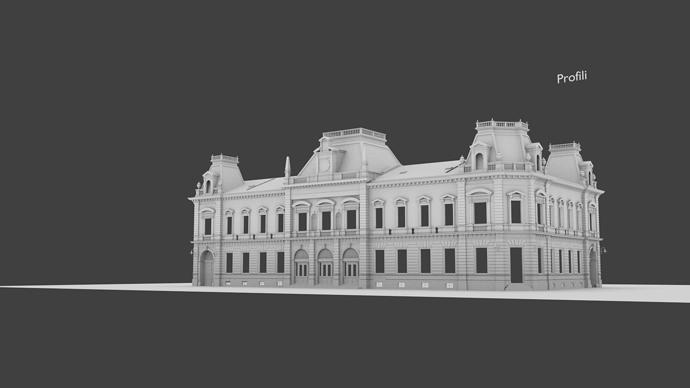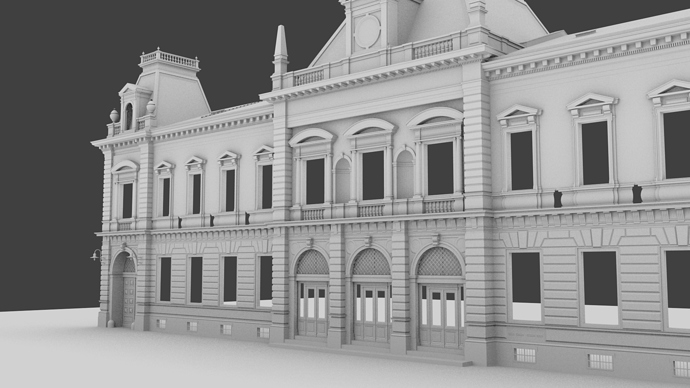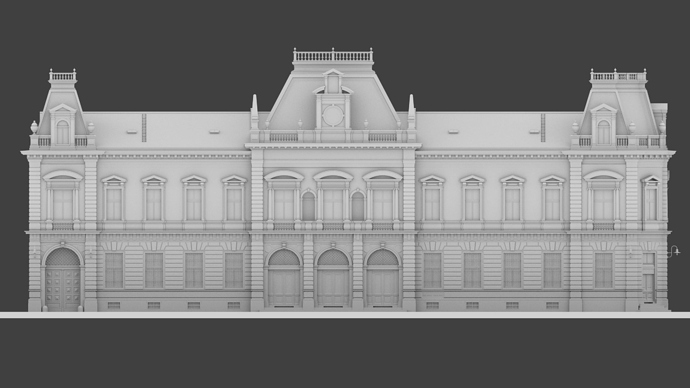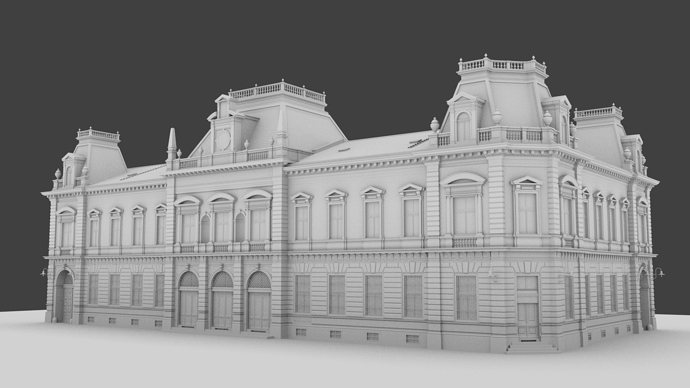Hi blender world.
This is my first post, i have already realized something with blender but i have not much experience. I’m working on a building with which i would like to make a short animation. My building-subject is a postal builng in Trento (Italy), it has a long history and it has changed aspect several times. I will recreate the version of the building before the latest change.
I have the drawing project and only one photo of this building so i don’t have much information about the details and the colours/materials of the building.
I’m new at modelling building with blender, so i will try to do my best, but i will be very happy to receive lots of critiques and some tips.
I have already modelled some parts of the building. I have some doubts about how many vertex I should keep for this project, especially in the arcs. And i am not very satisfied for the way i am modelled the “volute”, the decoration in double spirals that you see in the picture.
you italians have such fine architecture, well done on recreating it mate 
wow that some post office…beats our little corner shops  great modelling!
great modelling!
The building was built under the Austrian empire when my region was part of that Empire. Then it was modified by the fascist government because it did not represent the fascist idea of the Italian culture.
I have tried again to model a voluta. I wanted to give to it a less plastic aspect, so i used “sharp edge” and i used a logarithmic spiral to model the curl. ( I used the spiral script)
I began to model the central part and the corner of the building too.
I am not able to make the railing. I don’t know how to turn the extrusion profile of the railing without distorting its volume. Is there a technique to cut a mesh with a plane or another way to do it?
I’m not into modelling buildings but that is some fine modelling. :yes:
Thanks, i hope it will be fine also in the render. I know little about texture and material and i have not decided yet whether to use BI or cycles.
I have tried to track a video. This is a test, i would create a “sign” which is able to convert the actual building in the old one. The shot is not good, it is too blurred. I think i will have to do it again.
The average error of the solve camera is a bit too high (3.5), but i don’t know why it so .
You can find my distribution of track in the video attached, i have tried a simulation of what i would like to do and you can see the wrong perspective of the fake wall…
[video]http://dl.dropbox.com/u/15993250/0001-0210.avi[/video]
As a mask i create a road sign in 3d, but i have seen that there is “rotobezier” too but i don’t know how to use it. Which is the best tool to mask?
I managed to solve my problem with railing. I was able to cut the profile using a plane and the face snap with individual element projection. I will try to explain it, but my english is not that good, so i hope I will be clear.
I created the cut plane and i intersected it with the railing profile.
Then i selected a face of the profile and i aligned the view to it. After i selected all the faces of the profile and i projected it (with snap face and individual elements activated) on the plane, blocking the movement at normal axis of the view.
I did it also for the other profile and then i joined them together.
Looking good 
http://www.blendtuts.com/2010/12/how-to-use-masks-in-blender.html
Link on the basics of making masks using roto-beizer (in Spanish too if you understand it better than English)
Thanks for the link, i have just watched the tutorial. When i will make a new video, i will try to use rotobezier
Recently i did not spend much time on this project but i have finished almost every repeatable group. Now i have to check each join between groups because some mesh overlap.
Very nice. It looks massive, just like those old buildings should look like.
My thoughts exactly. =)
In this period there are too many things to do. But i have found the time to take a new footage even if, it is not very good. I did not thought that making a decent video would be so difficult. I used a nikon 3100, but i am not an expert of it. I was not able to control the light and to keep the camera stable. The video is pretty blurred.
For what concerns tracking, while solving it,error of 1.3 came out, and in the composite video the perspective seems right enough. You can see the result in the video below
Any progress?
Some progress… The model is almost finished. It is not perfect and i think i will find many errors but now i would like to begin with the rendering. I should make the statues in the center of the building but i prefer postpone this task, because i have no really experience whit the modeling of these things.
After some time, here is an update. I have added some fog with smoke simulator to a footage. it is not easy to control the simulation, because for each attempt I had to wait much time.
Below there are some images and the link for the video.
https://dl.dropbox.com/u/15993250/vid_fog_1_small.avi